Explore new interactions
with your own bespoke models.
Rapid prototype with your
design tools
Prototype gesture interactions without writing code. Test new interfaces directly in Figma or your favorite design tool. Map models to keyboard shortcuts and experience your designs in real-time.
Power up macOS
Create custom controls that fit your workflow. Use sound commands to trigger keyboard shortcuts, automate repetitive tasks with gestures, or set up context-aware controls that adapt to your environment.
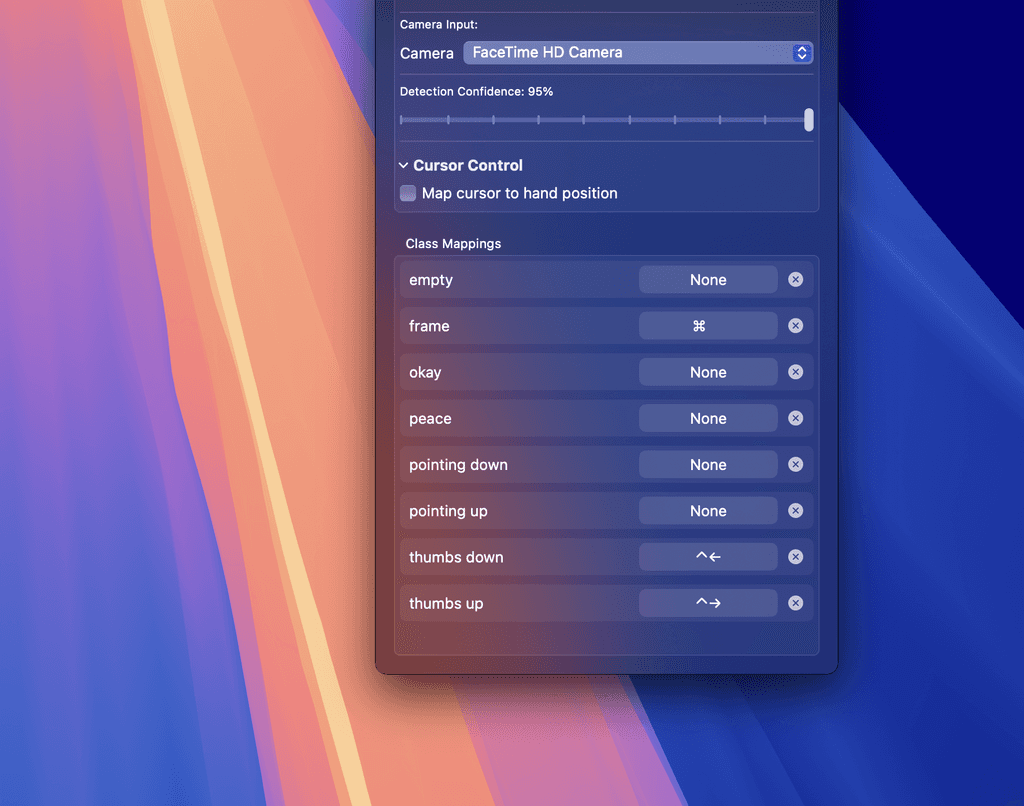
Bring Your Own Model
ML Shortcuts can automatically detect all your classes in your model. Map them to both sound or vision models.
Explore new interactions
with your own bespoke models.
Rapid prototype with your design tools
Prototype gesture interactions without writing code. Test new interfaces directly in Figma or your favorite design tool. Map models to keyboard shortcuts and experience your designs in real-time.
Power up macOS
Create custom controls that fit your workflow. Use sound commands to trigger keyboard shortcuts, automate repetitive tasks with gestures, or set up context-aware controls that adapt to your environment.
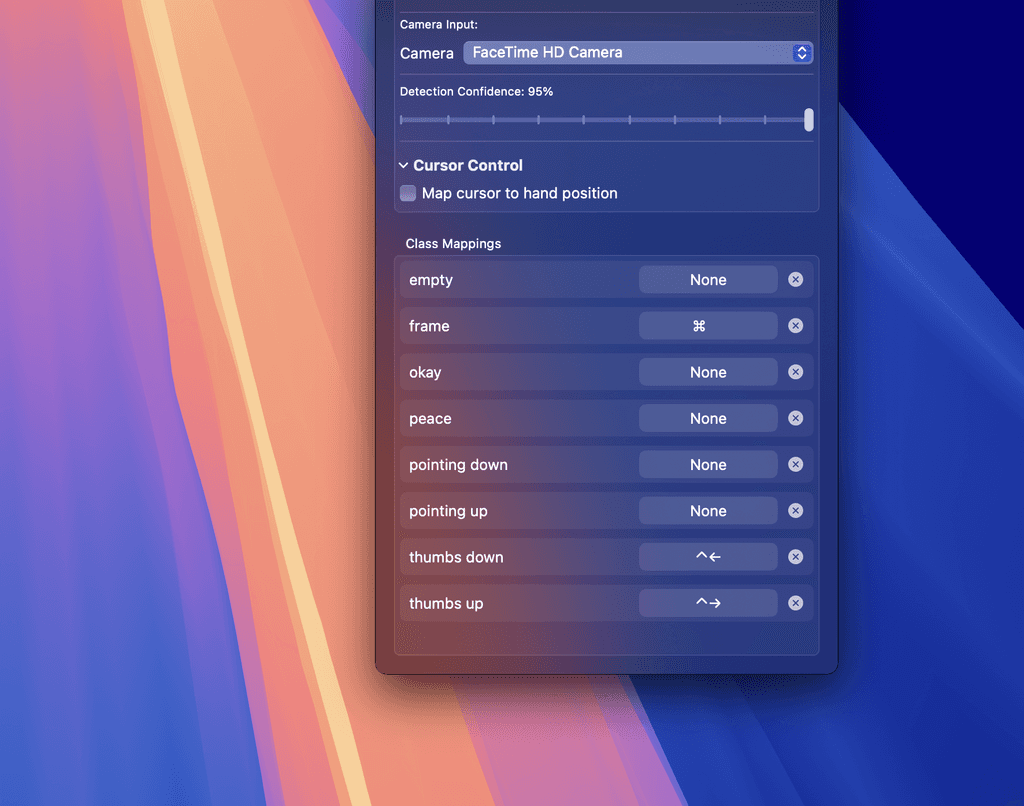
Vision or Sound.
ML Shortcuts can automatically detect all your classes in your model. Map them to both sound or vision models.
Explore new interactions
with your own bespoke models.
Rapid prototype with your
design tools
Prototype gesture interactions without writing code. Test new interfaces directly in Figma or your favorite design tool. Map models to keyboard shortcuts and experience your designs in real-time.
Power up macOS
Create custom controls that fit your workflow. Use sound commands to trigger keyboard shortcuts, automate repetitive tasks with gestures, or set up context-aware controls that adapt to your environment.
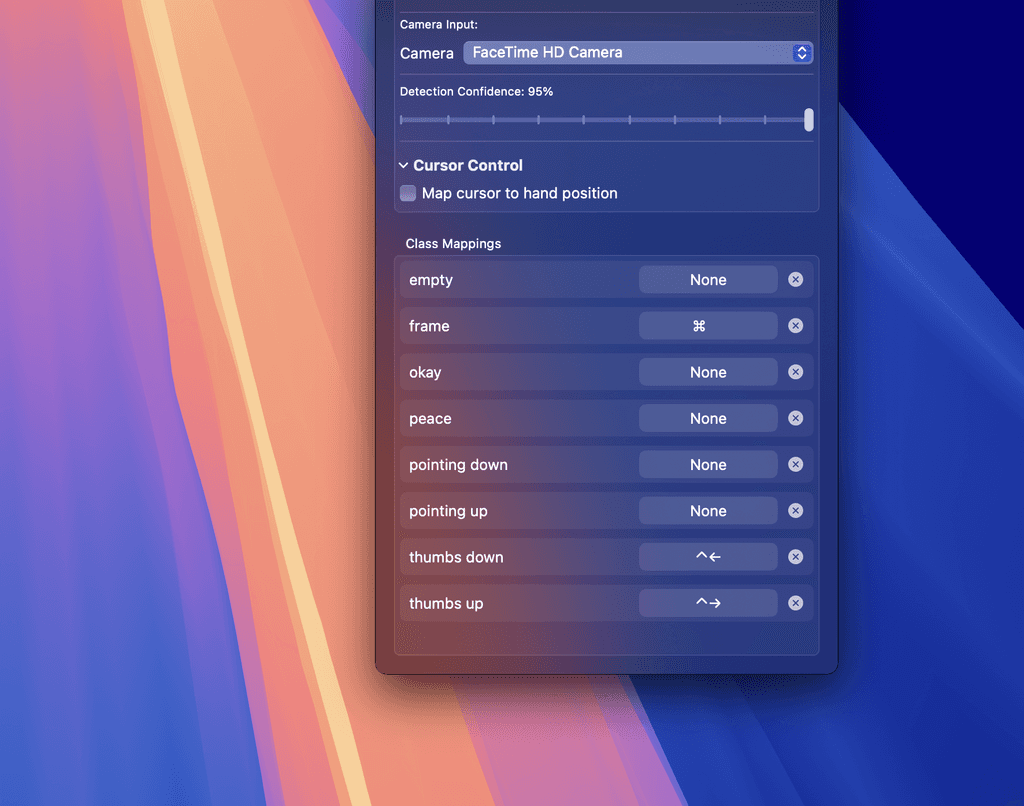
Bring Your Own Model
ML Shortcuts can automatically detect all your classes in your model. Map them to both sound or vision models.
Quickstart
Bring Your Own Model & get started.
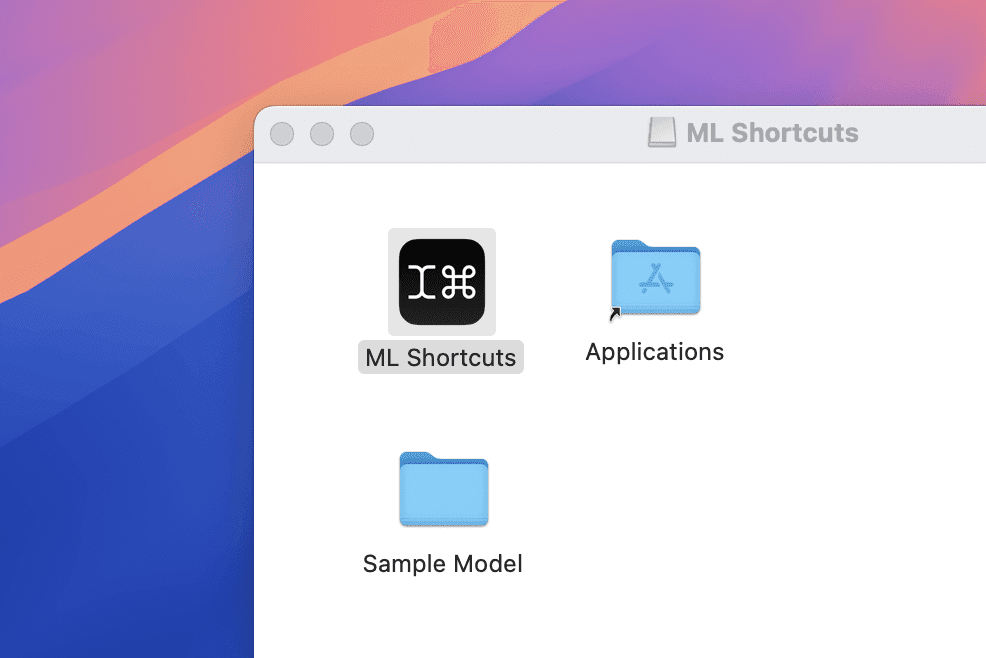
Download ML Shortcuts and put it in your application folder.
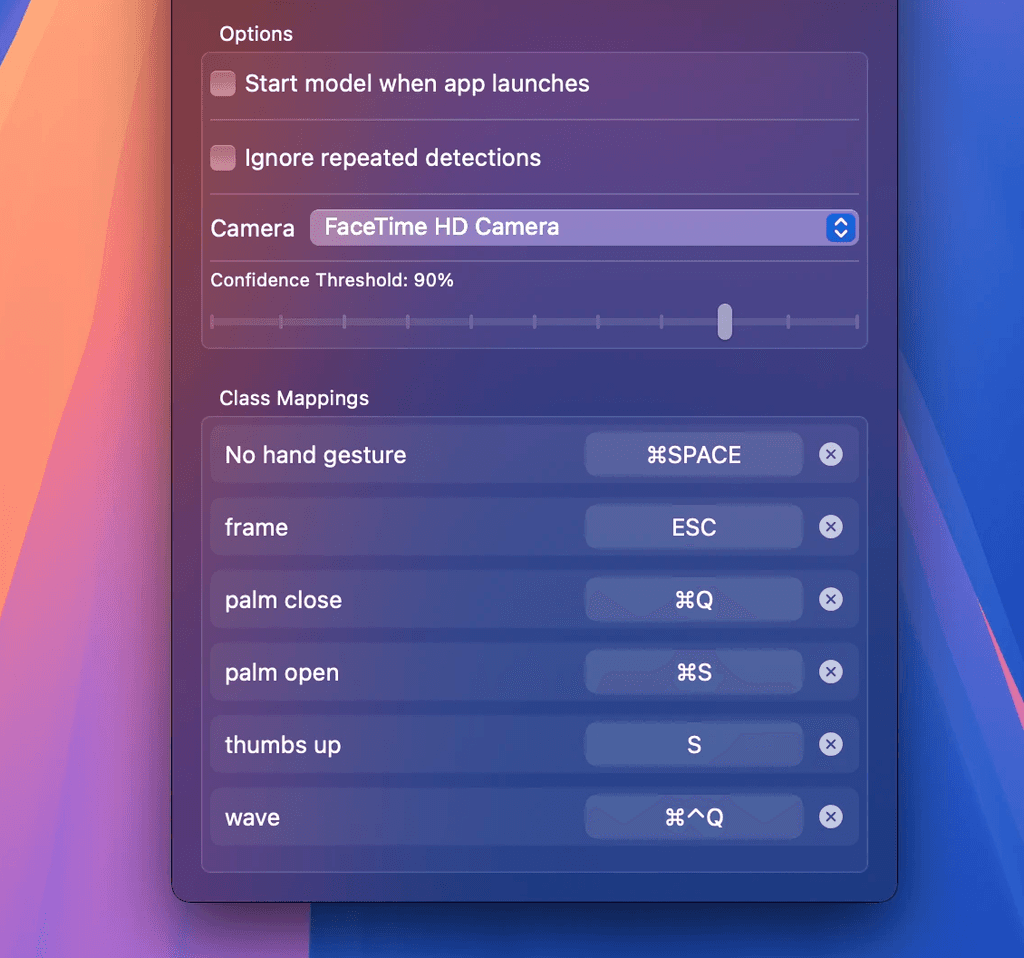
Import your CoreML model and map classifications to keyboard shortcuts
Important:
Allow accessibility, camera and audio permissions.
Select the correct model type for the imported model
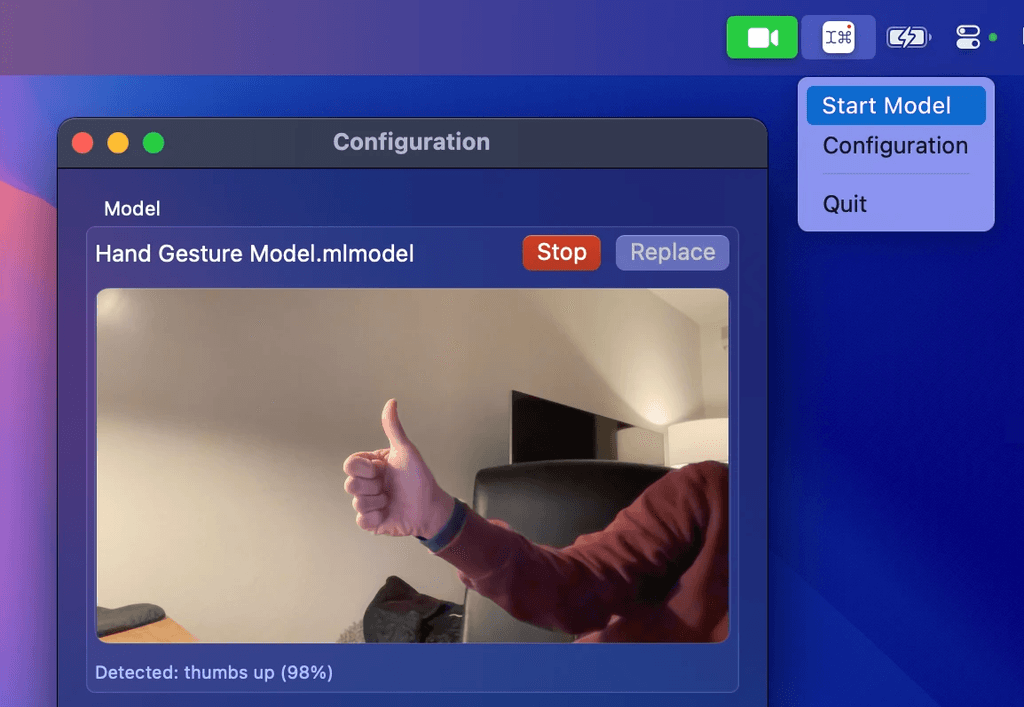
Press start and let your model control your Mac, app or prototype.
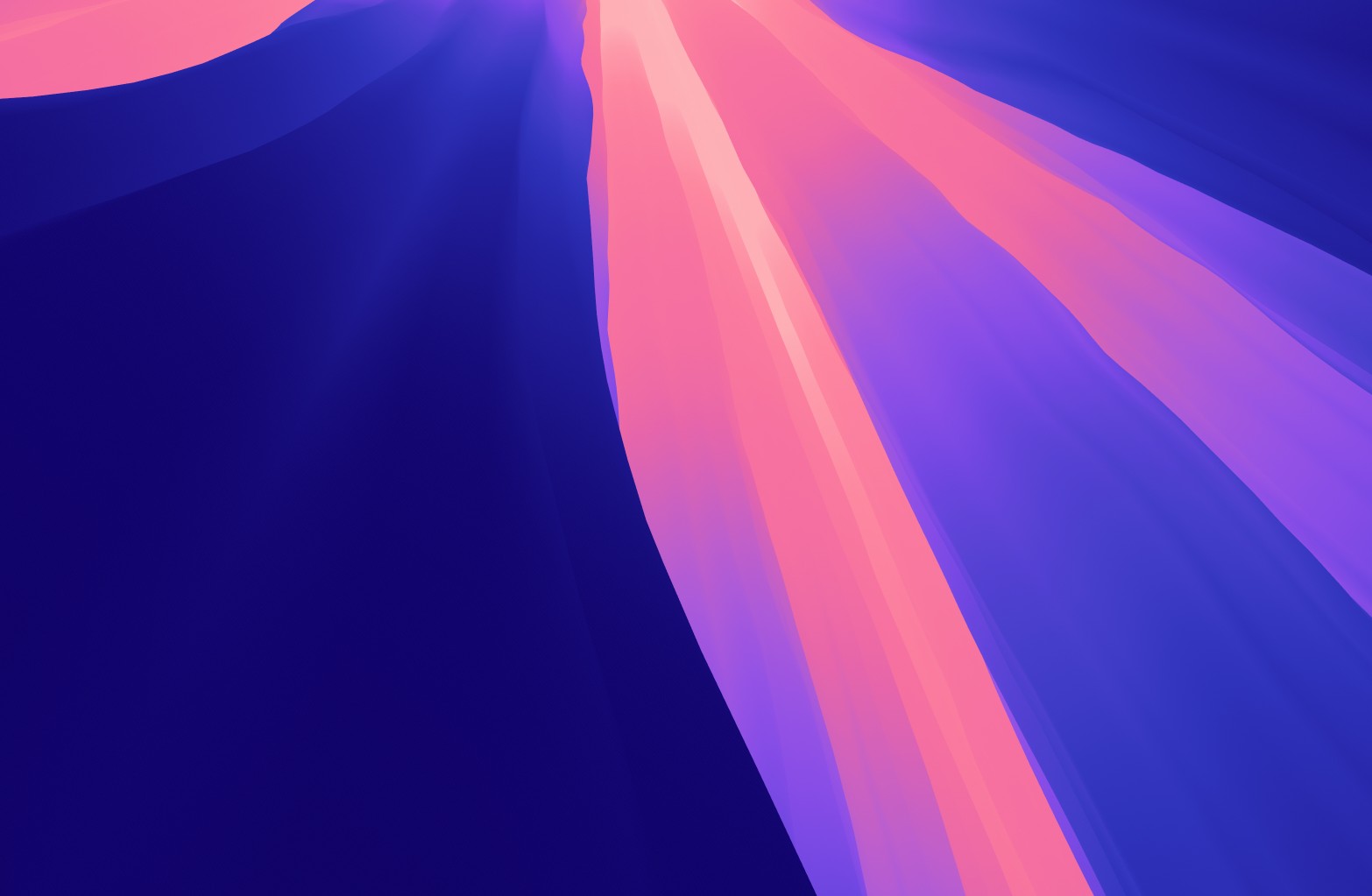
How to create your own models?
We created a tutorial for you to get started in less than 10 minutes with your own model.
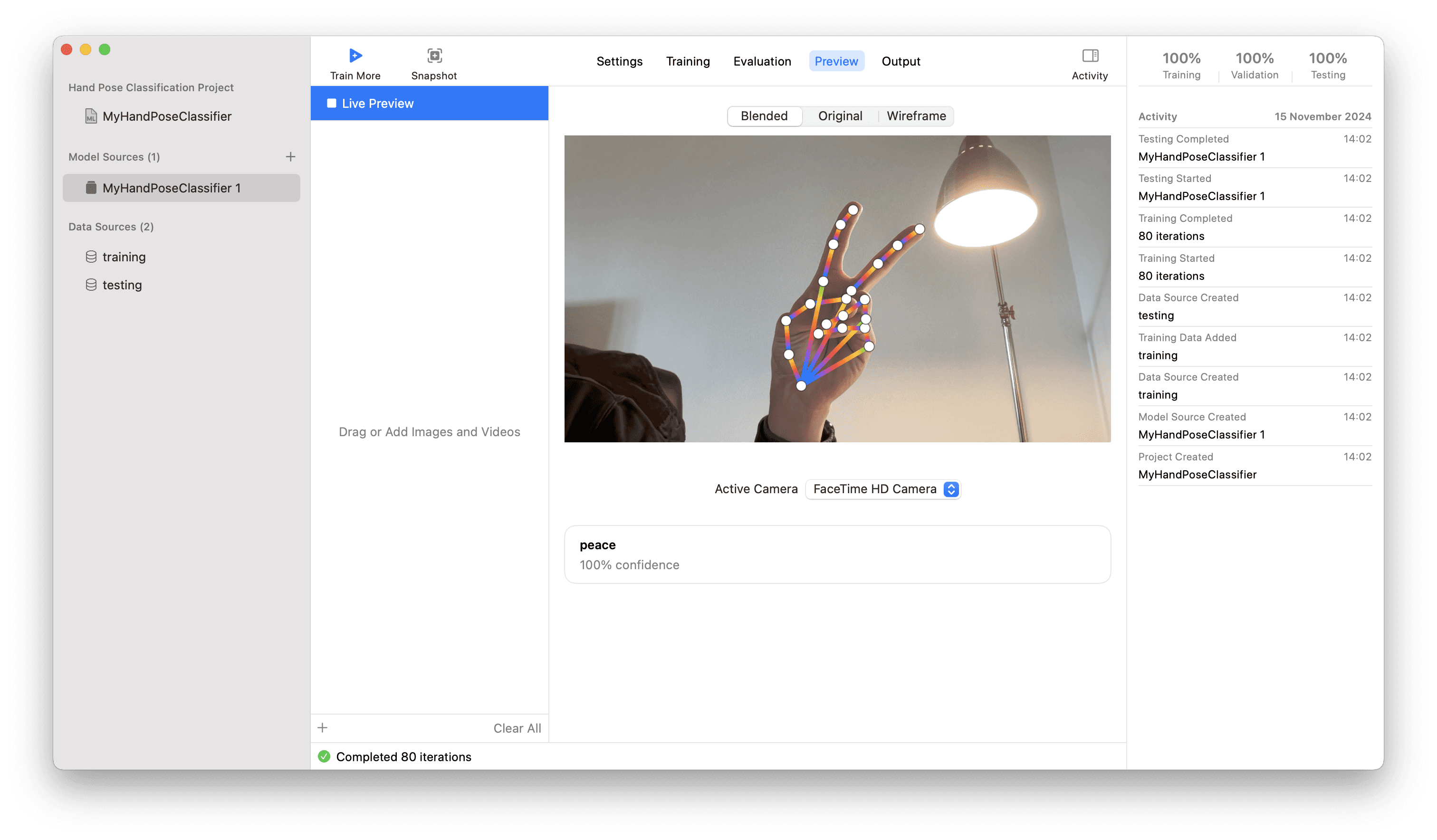
Quickstart
Bring Your Own Model & get started.
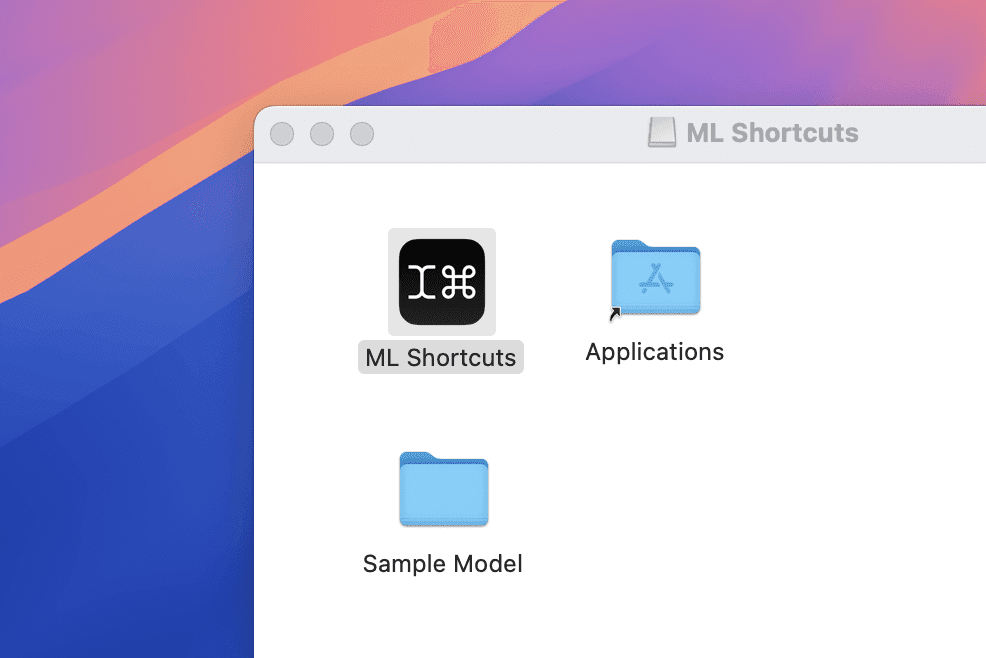
Download ML Shortcuts and put it in your application folder.
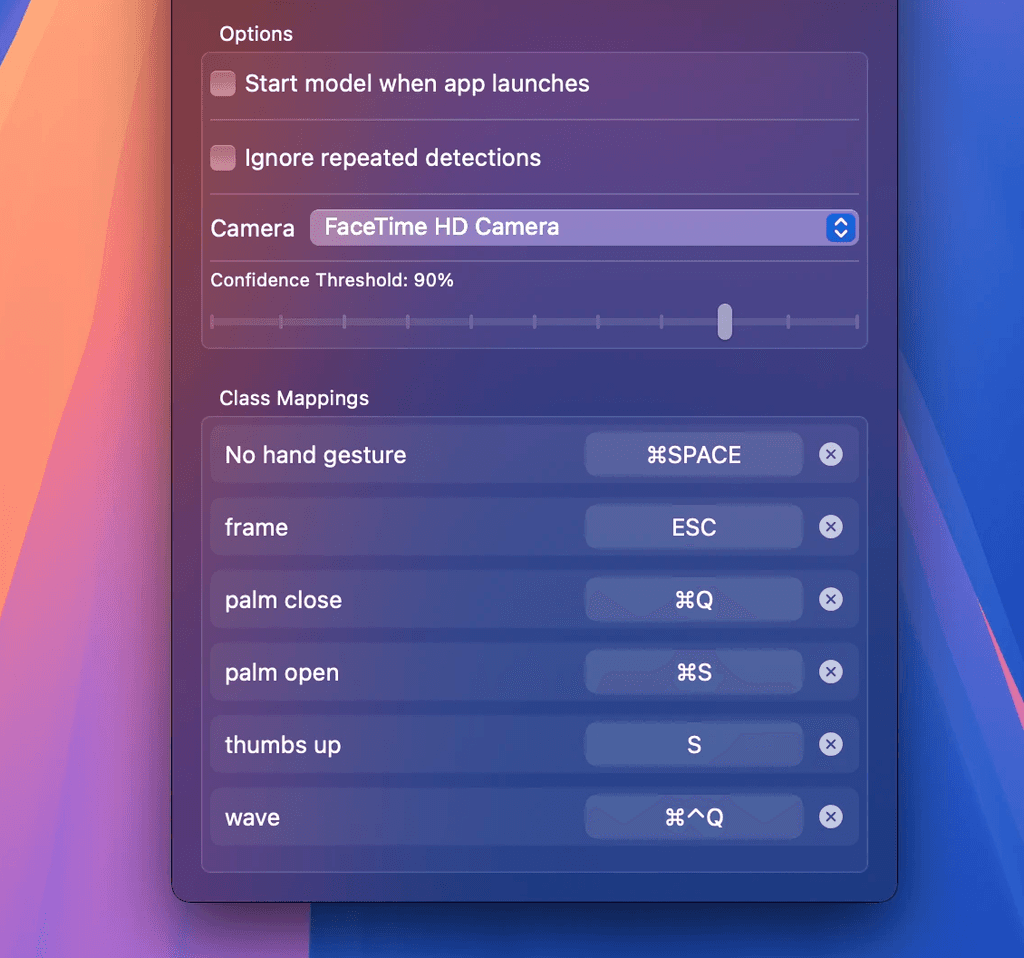
Import your CoreML model and map classifications to keyboard shortcuts
Important:
Allow accessibility, camera and audio permissions.
Select the correct model type for the imported model
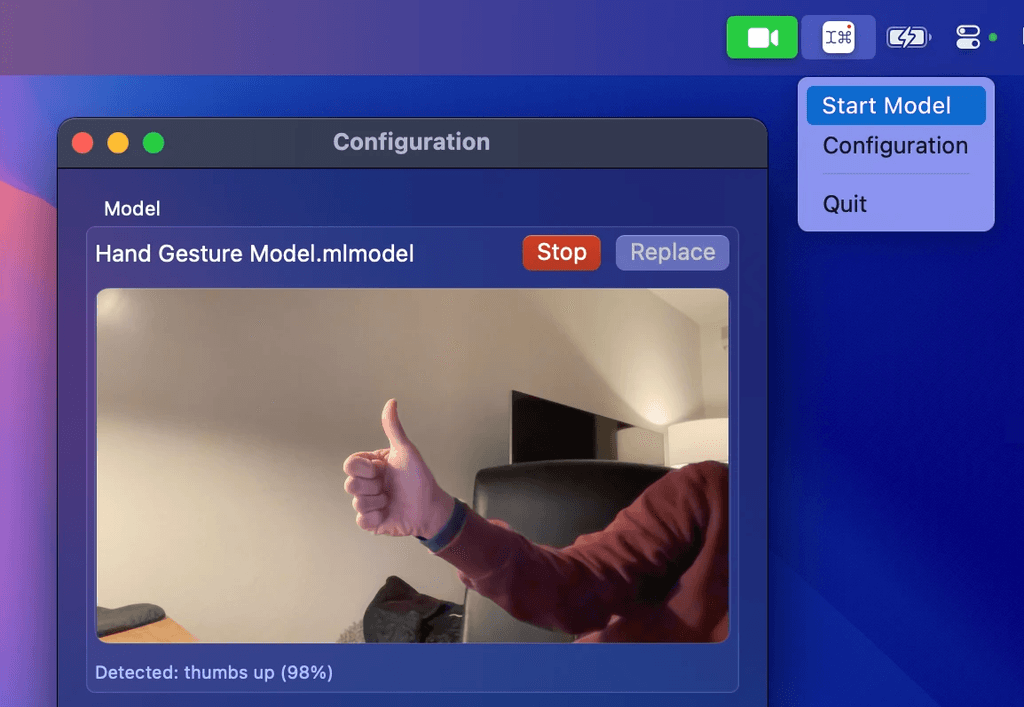
Press start and let your model control your Mac, app or prototype.
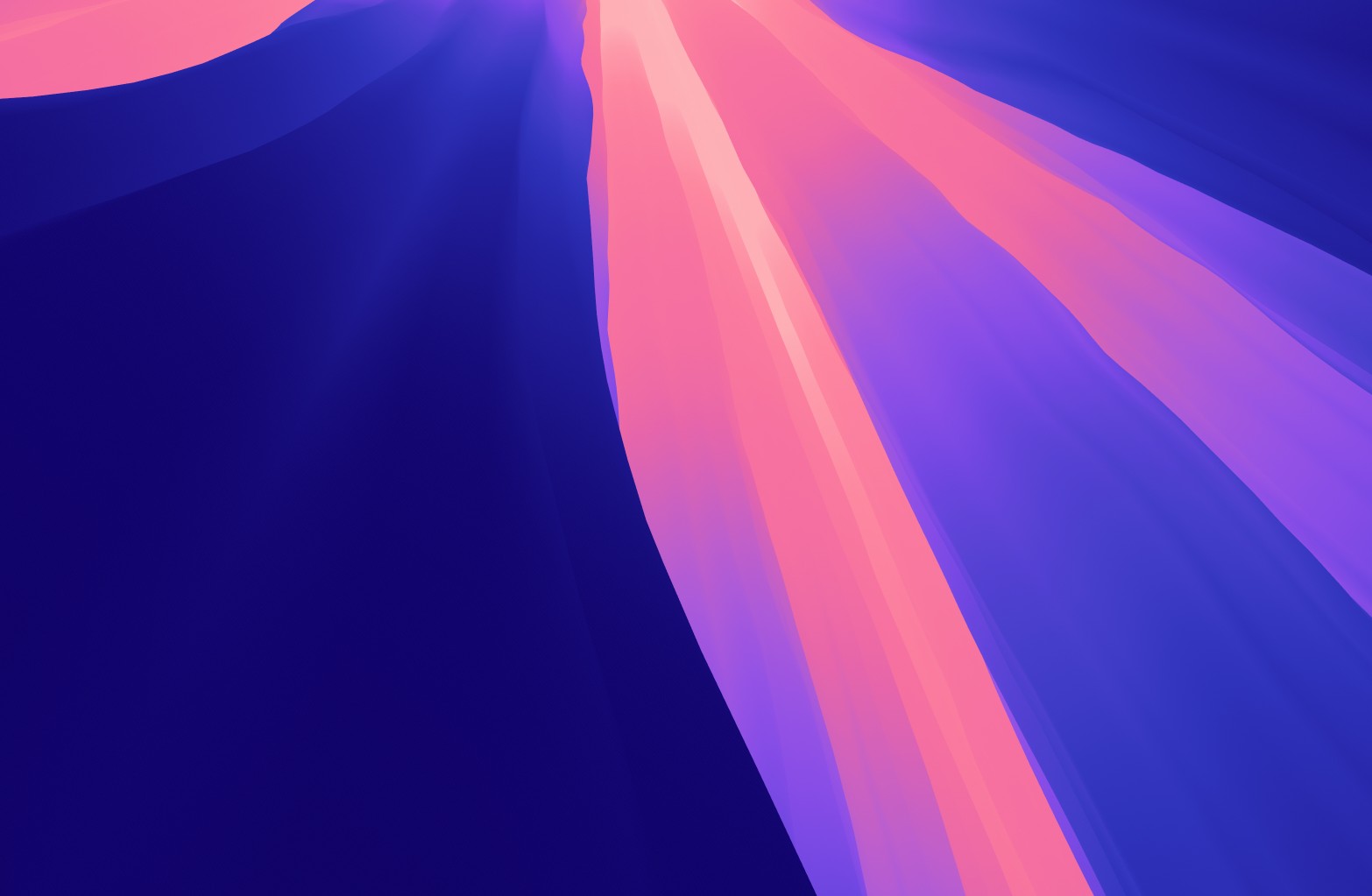
How to create your own models?
We created a tutorial for you to get started in less than 10 minutes with your own model.
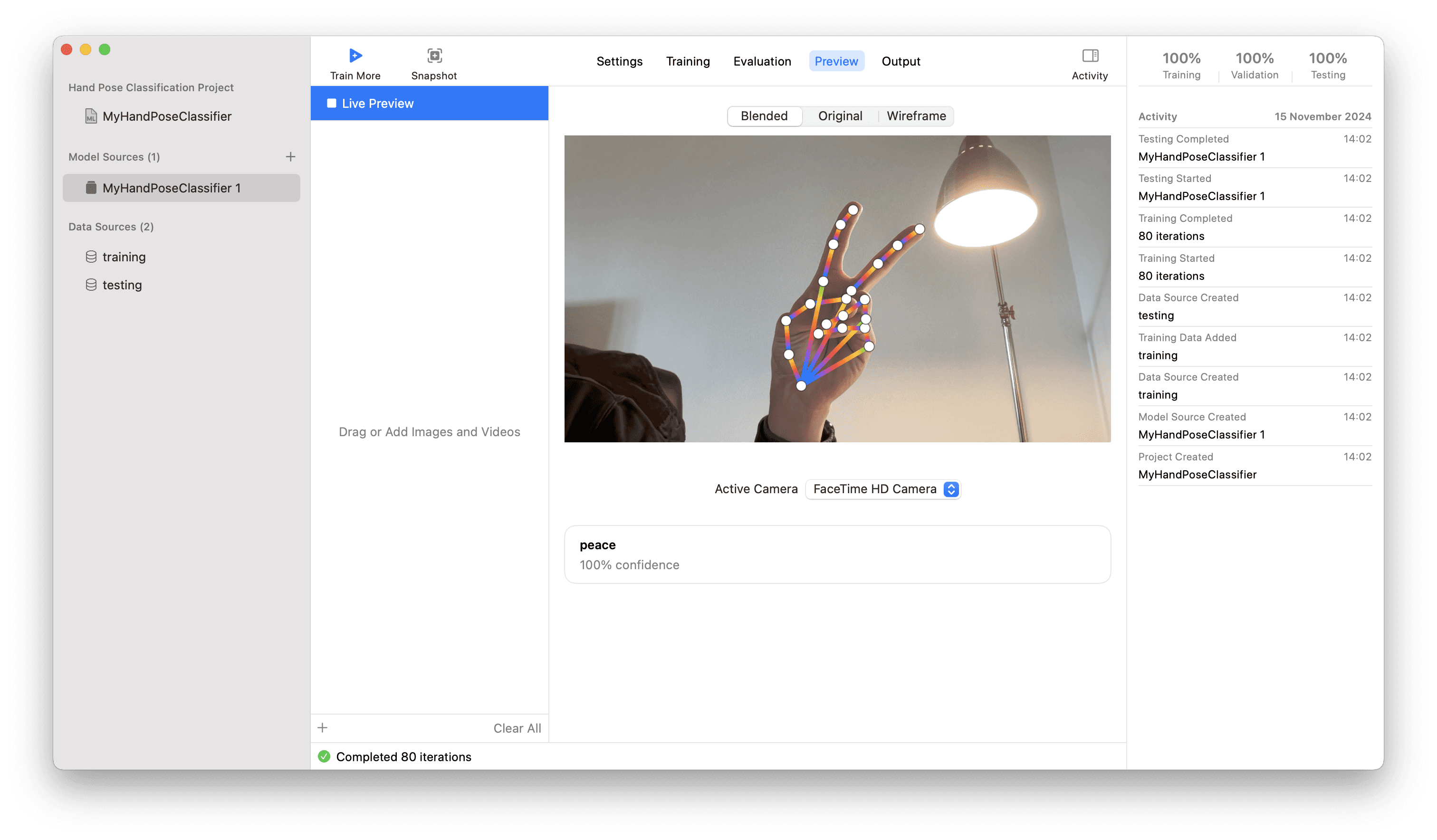
Quickstart
Bring Your Own Model & get started.
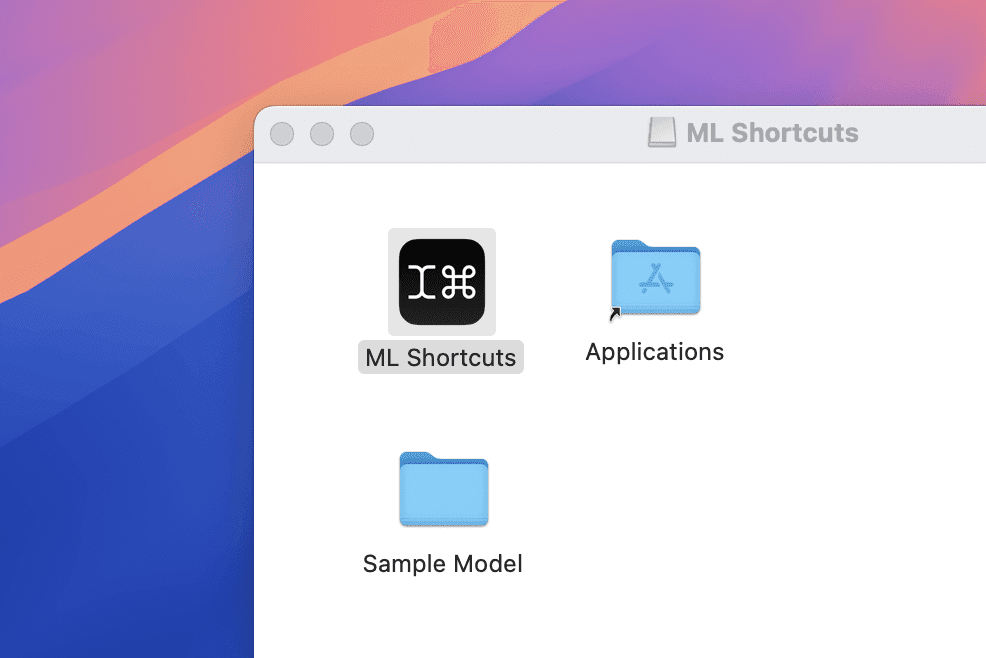
Download ML Shortcuts and put it in your application folder.
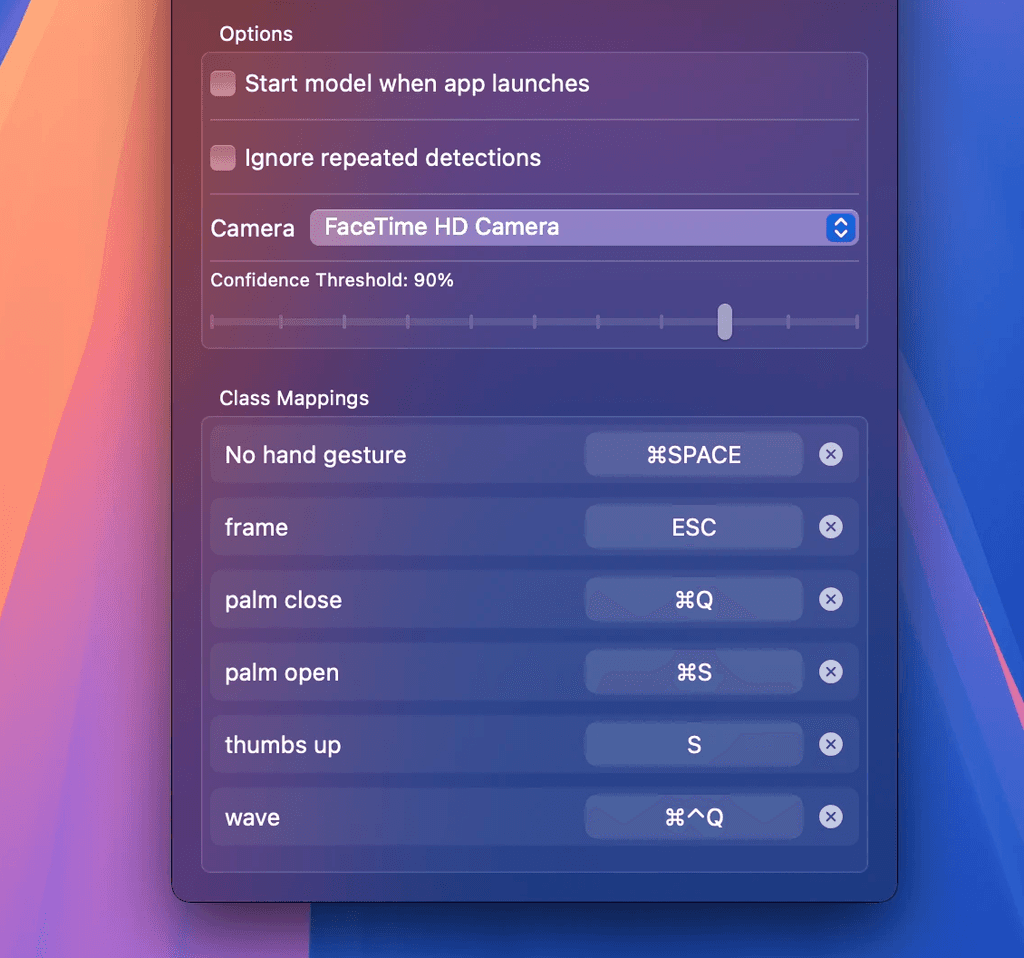
Import your CoreML model and map classifications to keyboard shortcuts
Important:
Allow accessibility, camera and audio permissions.
Select the correct model type for the imported model
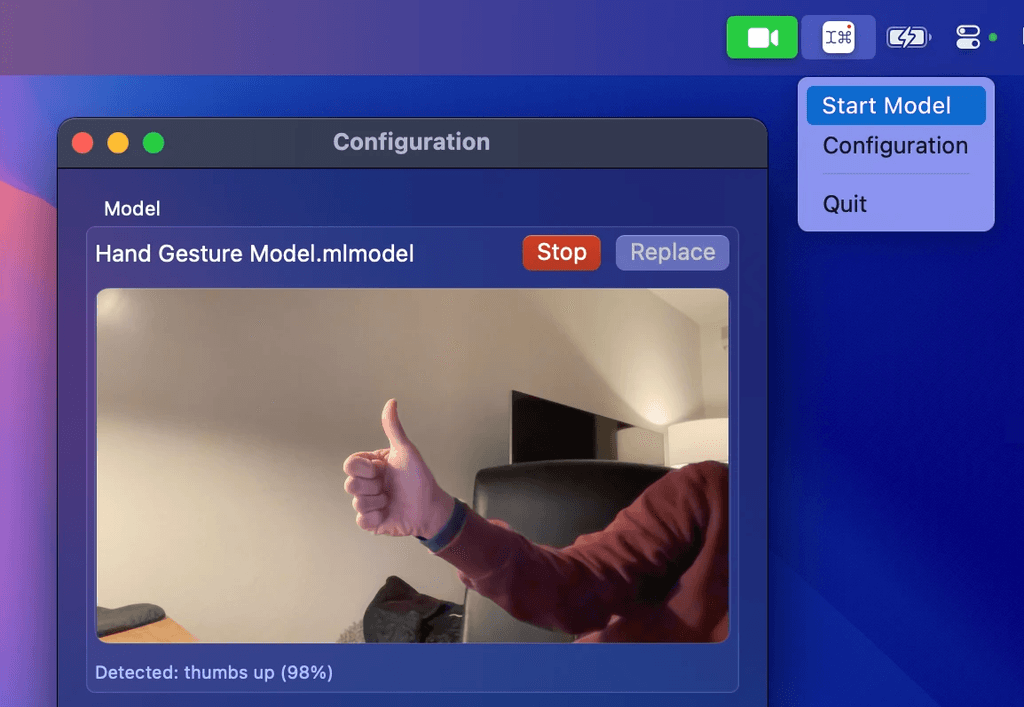
Press start and let your model control your Mac, app or prototype.
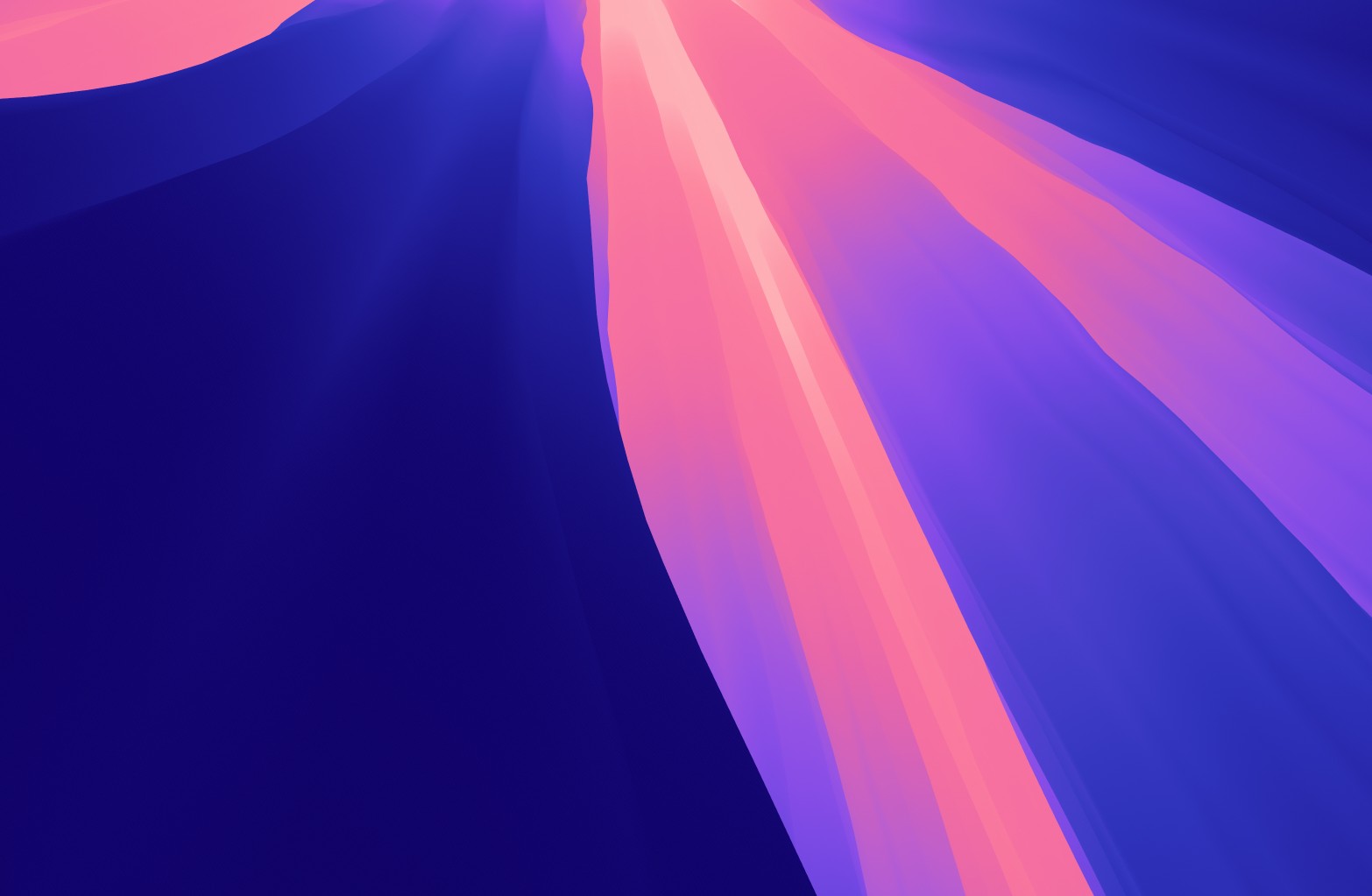
How to create your own models?
We created a tutorial for you to get started in less than 10 minutes with your own model.
Frequently Asked Questions
Everything you need to know.
What models can I use?
ML Shortcuts currently supports CoreML or CreateML models.
With the these classifier types:
Hand Pose Classification, Hand Activity Classifcation, Sound Classification, and Image Classification.
We are working on adding more CoreML models.
Do I need to know how to code?
No. If you have a CoreML model, you can import it and start using it right away.
Does ML Shortcuts provide the models?
ML Shortcuts follows a Bring Your Own Model (BYOM) approach. We provide a sample Hand Activity Model to get you started. To get the best experience we recommend that you train and make your own models.
How can I train my own CoreML Model?
We are currently working on tools and tutorials to get you started on your model creation journey.
For the meantime we recommend you look at this tutorial by Apple.
What can I automate?
Any keyboard shortcut on your Mac. Use gestures to control Figma, trigger system commands, or create custom controls.
Frequently Asked Questions
Everything you need to know.
What models can I use?
ML Shortcuts currently supports CoreML or CreateML models.
With the these classifier types:
Hand Pose Classification, Hand Activity Classifcation, Sound Classification, and Image Classification.
We are working on adding more CoreML models.
Do I need to know how to code?
No. If you have a CoreML model, you can import it and start using it right away.
Does ML Shortcuts provide the models?
ML Shortcuts follows a Bring Your Own Model (BYOM) approach. We provide a sample Hand Activity Model to get you started. To get the best experience we recommend that you train and make your own models.
How can I train my own CoreML Model?
We are currently working on tools and tutorials to get you started on your model creation journey.
For the meantime we recommend you look at this tutorial by Apple.
What can I automate?
Any keyboard shortcut on your Mac. Use gestures to control Figma, trigger system commands, or create custom controls.
Frequently Asked Questions
Everything you need to know.
What models can I use?
ML Shortcuts currently supports CoreML or CreateML models.
With the these classifier types:
Hand Pose Classification, Hand Activity Classifcation, Sound Classification, and Image Classification.
We are working on adding more CoreML models.
Do I need to know how to code?
No. If you have a CoreML model, you can import it and start using it right away.
Does ML Shortcuts provide the models?
ML Shortcuts follows a Bring Your Own Model (BYOM) approach. We provide a sample Hand Activity Model to get you started. To get the best experience we recommend that you train and make your own models.
How can I train my own CoreML Model?
We are currently working on tools and tutorials to get you started on your model creation journey.
For the meantime we recommend you look at this tutorial by Apple.
What can I automate?
Any keyboard shortcut on your Mac. Use gestures to control Figma, trigger system commands, or create custom controls.
Have questions or want to get in touch?
We welcome every exchange and input.
Have questions or want to get in touch?
We welcome every exchange and input.
Have questions or want to get in touch?
We welcome every exchange and input.

